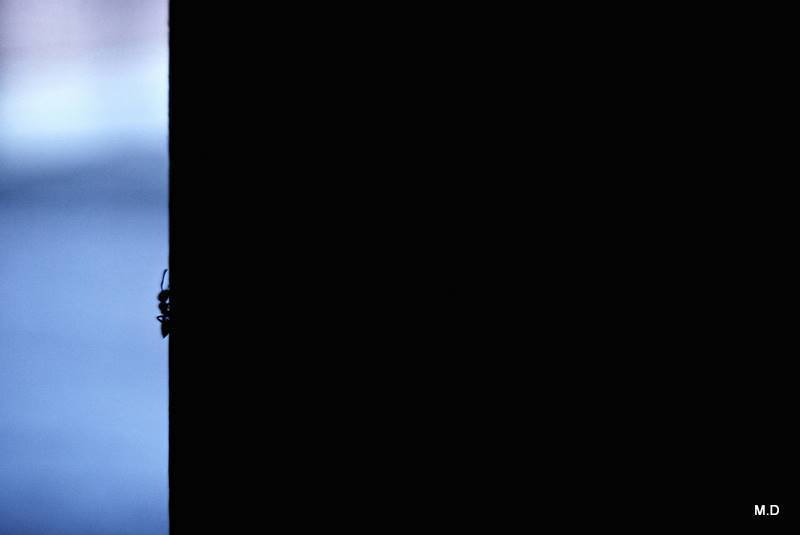Tutoring intelligently through computer design applications
UX Design Research / Done in: 2016 / Part of Masters Thesis Project
Story of a prototype
The final concept of such an intelligent tutorial system can be run separately or implemented and adopted inside a design application. Now after about 21 years of creating new design applications many tools are quite the same even in detailed aspects so different apps can adopt the same system with minor changes.
The Theme and the basic structure and placement of the sections of the app follows design apps DNA.
The programs used for the following the design path
AutoCAD
Cinema4D
Solid works

Why?
- Most of the design applications don’t really have any tutoring system
- The existing apps use the traditional help section as a reference for the user
- The traditional Help section usually works as a textbook that is not interactive at all
The Necessities Of An Intuitive Solution
The Necessities of a Smart tutorial system for designers
Necessities
- Designers should be able to illustrate their ideas in a conceptual and in a technical aspect and design apps are very complicated
Intuitiveness
- Designers Usually know how to do drawings by hand but doing it digitally is way far from their hand skills with different variables and technics
Hard to learn
- Designers have some related courses to learn these apps and it usually takes about a year or more for a designer to get to know how these apps are used in the professional space as a pipeline
Existing Learning Solutions
Computational design classes
Many designers chose to go to a class, spend a lot of time and money to learn how to use a design app. All of this group of people then later have to spend even more time practicing on what have been discussed in the class.
………………………
Cons:
- Usually very lengthy
- Many users are not in the same level
- Not enough time
- Takes extra practice time anyway
Pros:
A teacher to ask questions and corrections and evaluations
……………………..
Tutorials
Many people use filmed tutorials that are mostly screen captured of a user working on a similar design problem. So the workflow and pipeline and design technics used are all reviewed while doing the tutorial.
……………………..
Pros :
- This is actually very helpful and effective
- Skilled users use tutorials to find out tips and technics they don’t know
- They can view it over and over
Cons :
- Very lengthy
- Not interactive so no question is answered
- Some problems have no tutorials
- You have to know the basics
Screenshots of Maya & Cinema 4D
Very clear why a design app is complex and the design apps are not at all designed to be intuitive and users had to go through an intense instructing period to learn them. These complex non intuitive designs lead to creating lots of small, specific design use apps for simple projects just to avoid these complex software.
Goal, Method, Horizons
- The concept should work step by step and intelligently find their problems and give an interactive feedback, correction or hint.
- Given the pros and cons of current solutions, the goal of this project is to deliver a system that in its core is interactive, intuitive and using it not only reviews a design path, but also familiarizes user with the design app‘s UX and usage patterns.
- The final concept of such an intelligent tutorial system can be run separately or implemented and adopted inside a design application. Now after about 21 years of creating new design applications many tools are quite the same even in detailed aspects, so different apps can adopt the same system with minor changes.
The programs used for the following the design path pasterns are:
AutoCAD, Cinema4D, Solid works
This very limited prototype was to deliver and showcase an example of such an approach to tutoring. So the project was limited to exemplifying a design path “Drawing a rec” in two path-ways.
Structure of the Sections placements
This is the generic interface of design apps dividing the app space sections for different tools. Its used to add to the intuitiveness and the “easy to find” patterns and using users familiar behaviors.
Logic Of A Design Path
Things will follow such a pattern for making steps for every tool. Every step gives the designer some “Limited new options to follow”
In this case drawing a rectangle is divided in 5 to 8 main steps.
There should be always a loop-step that brings back the user in a section where the setting are set.
Interacting with the user
To give the best feedback every task is classified as a part of a tree diagram so a part of the design path, the system knows where the user is exactly working on so gives the best feedback.
Feedback to user (Dialogues) and alerts
Generally if the user is following the path correctly nothing will interrupt him and he can go all the way to the end by a single-click option. The user just receives hints and highlights in the notification area and problem area. But if the user makes mistakes or does not follow the path as is best to follow, he will be prompted and told that:
• You are not making the best choice, please consider following the path and alert messages.
But it does not stop him, it just is a bold notification. He can go on and on but the wizard section problem area shows him what is wrong and in which step. So he knows he has to come back to a specific step to correct his path.
In the design process, user can always make mistakes and correct them, I tried to include the loop to fulfill that need and also make the user able to make any editing he wants. To give the best feedback every task is classified as a part of a tree diagram so a part of the design path. The system knows where the user is exactly working on so gives the best feedback.
In case the first feedback is not being helpful he asks for more info about the current task and so on and on. If it gets annoying the alerts will be reduced and just let the user see that it is a wrong path he is going through because he can go back and correct it any time.